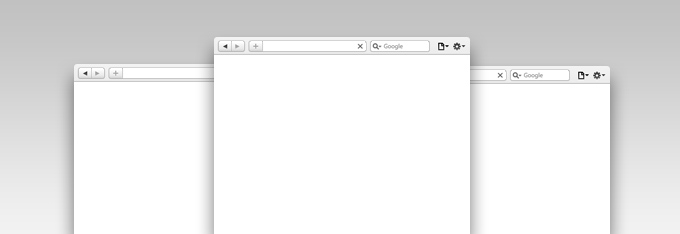
Why System Updates Matter
In order to get the best performance from your computer, and most importantly, to stay protected against cyber-attacks and malicious threats, it is very important that you should not neglect any critical software updates. Using an unpatched/outdated computer is like living in a house with no locks on the doors, inviting unwanted intruders. When you ignore updates on your computer, you are choosing to leave your computer open to infection. Cybercriminals depend on the apathy of users around software updates to keep their malicious endeavor running.
Downloading updates and installing them can sometimes be tedious, but the advantages you get from the updates are certainly worth it. The good news is you don’t even need to manually download and install most updates for each piece of software. Operating systems and a majority of programs installed on your computer can do the job for you with very little or no intervention. All you need to do is simply grant your consent when asked, by just the click of a button.
Outdated Java installations remains by far the most popular method for exploiting PC's, yet I constantly find it outdated on machines. By updating your software such as Java, you can avoid becoming infected with viruses or trojans, such as the FBI Ransomware. This particular virus will take over control of your computer, advising you of criminal activity being performed on your machine, and demanding you pay a ransom to the "FBI", "RCMP", or "Interpol" in order to regain control of your machine. Another variation of this virus, coined CryptoLocker, does one step worse. It will encrypt all of the files on your hard disk drive and the only way to recover the files is to pay the ransom. If you tried to crack the encryption to get your files back, it would take about 50 years to get in with the level of encryption used with this virus.
In order to remain secure and ensure your sensitive information remains secure, please do all system updates for Windows, Java, your Antivirus, and any other legitimate software you have installed. Always remember, if something comes up asking you to update or install, and you don't remember installing it or didn't ask for it to install, don't just press yes. Read before you click, and press no if it is abnormal.
